
Intel kick-started a form-factor revolution in the early 2010s with the introduction of the ultra-compact NUCs. The systems were meant to be an alternative to the tower desktops used in many applications where the size, shape, and the system capabilities were mostly unwarranted. The success of the NUCs enabled Intel to start reimagining the build of systems used in a wider range of settings.
More recently, the introduction of the Skull Canyon NUC in 2016 was Intel's first effort to make a gaming-focused SFF PC. And desktop-focused Compute Elements (essentially, a motherboard in a PCIe card form-factor) launched in early 2020 meant that full-blown gaming desktops could credibly come under the NUC banner. In the second half of 2020, the Ghost Canyon NUC9 – the first NUC Extreme – made a splash in the market with support for a user-replaceable discrete GPU. Ghost Canyon was extremely impressive, but the restrictions on the dGPU size and high-end pricing were dampeners. Intel made some amends with the NUC11 Extreme (Beast Canyon), using a special Tiger Lake SKU with a 65W TDP and comparatively competitive pricing.
The introduction of Alder Lake and its desktop-first focus has enabled Intel to prepare a new flagship in the NUC Extreme lineup barely 6 months after the launch of the Beast Canyon NUC. The new Dragon Canyon platform was briefly teased at the 2022 CES, with the promise of a Q1 launch. Intel is keeping up its word with the launch of a number of NUC12 Compute Elements and NUC12 Extreme Kit SKUs. Today, we are having a detailed look at what the NUC12 Extreme brings to the table, particularly in comparison to the NUC11 Extreme. The recent introduction of Windows 11 means that our benchmarks comparison set is currently limited - today's preview does not deal with any systems other than the NUC12 Extreme and NUC11 Extreme. A subsequent follow-up review will deal with gaming benchmarks (using dGPUs) and more comparison points with other SFF PCs in the market.
Intel's lineup of gaming-focused NUCs started with the Performance series (Skull Canyon NUC6i7KYK and Hades Canyon NUC8i7HVK), before moving up the ladder to the Extreme series (Ghost Canyon NUC9i9QNX). At the 2021 Computex, the Beast Canyon NUC took over the flagship mantle and brought about some important updates over the Ghost Canyon NUC:
- Support for 65W desktop-class CPUs in the Compute Element (compared to the 45W mobile workstation-focused CPU in the Ghost Canyon's Compute Elements)
- Increased chassis dimensions to accommodate larger discrete GPUs
- 10nm Tiger Lake CPU with new micro-architectural improvements for performance and power-efficiency
- Support for a richer set of I/Os (including PCIe Gen 4)
The teaser for the Dragon Canyon NUC at the 2022 CES brought in even more impressive features to the same form-factor - aspects that we are now able to confirm with a sample in hand:
- Support for 65W user-replaceable (socketed) desktop-class CPUs in the Compute Element (compared to the soldered CPU in the Beast Canyon's Compute Element)
- Alder Lake CPU manufactured in Intel 7 with new micro-architectural improvements for performance and power-efficiency, including hybrid performance and efficiency cores
- Support for faster I/Os (including PCIe Gen 5, PCIe 4.0 x8 equivalent bandwidth between the CPU and the PCH, and 10GbE wired networking support)
- Support for dual LAN ports (10GbE + 2.5GbE) in select SKUs, and better ports variety in the front - a Type-C and a Type-A USB 3.2 Gen 2 port instead of two Type-A ones in the Beast Canyon
A minor retrogression is the absence of support for PCIe lane bifurcation in the baseboard - while Beast Canyon's PCIe x16 dGPU slot could potentially be used in a x8 / x4 / x4 configuration, the Dragon Canyon's Edge Cove baseboard has no such support. The chassis still retains the M.2 22110 compartment on the underside, but there is no PCIe slot behind it.
Intel supplied us with an engineering sample of the high-end SKU in the Dragon Canyon line - the NUC12DCMi9 sporting the NUC12 Extreme Compute Element (NUC11EDBi9). This Compute Element is housed in a 357mm x 189mm x 120mm chassis - essentially the same one used in the NUC11 Extreme (Beast Canyon). Traditionally, NUCs have been associated with the ultra-compact form-factor (100mm x 100mm in a 0.63L or 0.42L chassis). The introduction of the Skull Canyon and subsequent Hades Canyon NUCs created yet another class of 0.7L to 1.2L NUCs, and the 2020 Ghost Canyon took it up to approximately 5L. The need to accommodate the cooling solution of a more powerful Compute Element, along with the ability to accept large dGPUs contribute to the 8L volume of the Beast Canyon and Dragon Canyon NUC chassis. This is still within the realm of SFF PCs - an adult can still single-handedly carry the unit around. Other important SFF aspects such as the in-built PSU are also carried over from the Beast Canyon NUC.
Intel's NUC lineup has traditionally included board and kit variants, allowing its partners to provide value additions (such as a passive chassis or additional I/O ports in the end system). Kits (other than the ones that come with a pre-installed OS) require the end-user to add storage, DRAM, and install an OS to complete the system. Intel plans to sell two varieties of the Dragon Canyon NUC Kit - the NUC12DCMi9 and the NUC12DCMi7. However, OEMs and end-users can also build their own NUC12 system based on the following components:
- Compute Element (NUC12EDBi9 or NUC12EDBi7 for the consumer market, and the vPro-capable NUC12EDBv9 or NUC12EDBv7 for the professional market)
- Baseboard (or backplane)
- Chassis
- PSU
- DRAM (up to 2x DDR4-3200 SODIMMs)
- Non-volatile storage
- Discrete GPU (optional)
An off-the-shelf Dragon Canyon NUC12DCM kit leaves only the DRAM, non-volatile storage, and discrete GPU to the choice of the end-user. Even though the Compute Element sports a LGA1700 socket, the two Compute Elements being sold in t he market come with the processor pre-installed (either Core i9-12900 or Core i7-12700). Prior to the platform analysis and overview of our review configuration, let's take a look at the pre-decided components in the above list.
NUC12 Compute Element
The NUC12DCMi9 we are reviewing today comes with the NUC12DEBi9 NUC12 Extreme Compute Element. It comes with a socketed processor - the Core i9-12900. This belongs to the Alder Lake (12th Generation) family, and has a 8C + 8c / 24T configuration with a 65W TDP. It can turbo up to 4.7 GHz. This Compute Element belongs to the series that started with the NUC9 generation, re-imagining the traditional motherboard in a discrete PCIe x16 card form-factor.
The Compute Element comes with a cooling shroud containing a single fan and three M.2 heat-sinks with thermal pads pre-attached. While two of those heat-sinks are in the side with the fan, the other is on the rear, behind the processor. The rear slot supports only M.2 2280 SSDs, and is connected directly to the processor. The two slots directly under the cooling shroud are PCH-connected ones. On the extreme right, we have the two SODIMM slots that can operate at speeds of up to DDR-3200 for DIMMs up to 64GB in total. These are vertical slots (compared to the horizontal ones in the NUC9 Compute Elements), and free up valuable space that gets taken up by the M.2 slots. It must be noted that the socketed processor requires slightly larger board estate - resulting in the movement of one of the three M.2 slots in the Driver Bay (Beast Canyon) Compute Element to the rear in the Dragon Canyon. The gallery below provides additional photographs of the Compute Element and the cooling shroud.
The NUC12DCMi9 comes with two Thunderbolt 4 ports, a 2.5G Ethernet port, a 10G Ethernet port, a HDMI 2.0b display output, and six USB 3.1 Gen 2 Type-A ports in the rear. There are two USB 3.2 Gen 2 ports (one Type-A and one Type-C), a 3.5mm stereo headset jack, and a SDXC slot with UHS-II support in the front. The front I/Os are enabled by a daughterboard that connects to the headers in the Compute Element. The Compute Element has its own power connection to the PSU.
Eden Cove Baseboard
The baseboard used in the Dragon Canyon (code name Eden Cove) is an evolutionary update to the Monster Cove board used in the Ghost Canyon.
The PCIe lanes are now Gen 5, but they drop the x8 / x4 / x4 bifurcation capabilities designed into the previous generation.
Chassis and PSU
The NUC12DCMi9 chassis has the same 'ease' of installation as the previous generation Extreme NUC. The dimensions allow the installation of dual slot GPUs up to 12" in length. The included 650W 80+ Gold internal PSU also supplies a 8-pin and a 2x6+2-pin connector for the GPU. The chassis can be disassembled by removing the four screws to dislodge the rear cover, and popping out the side panels.
The top panel with the three fans rests on a hinge. The embossed directions in the frame helpfully guide the user to open it up. This is essential to get access to the Compute Element and remove its shroud to install the RAM and storage.
Despite the plastic framing in the front panel, the metal-based construction in other areas gives the chassis a premium look and sturdy feel. The Beast Canyon NUC chassis also features customizable RGB underglow lighting, as well as a replaceable RGB front logo. While cable management is not an issue by itself, disassembling the NUC and reassembling is challenging because of the limited space between the PSU and the Compute Element. The myriad connections between the Compute Element and the daughterboard / front panel can't be easily kept separate from the PSU cables. Fortunately, most users only need to worry about the dGPU installation. The scope for trouble here again comes not from a cable management perspective - rather, the USB 3.2 Gen 2 header connection cables to the daughterboard tend to get loose and make the front port operate at USB 2.0 speeds. These issues existed in earlier NUC Extreme Kits also, but the absence of an update to the chassis design means that these issues remain unaddressed.
The front USB ports are recessed, and given their Type-A nature, figuring out the correct orientation to plug in the peripherals is a bit of a hit or miss. Certain keyboard / mice receivers can end up being completely inside the recess, making it challenging to remove them when the other USB slot is also occupied. The placement of the PSU AC receptacle on the top end of the chassis means that the heavy AC power cord could potentially create cable management issues. In both these aspects, the Ghost Canyon NUC chassis had a much better design.
The configuration of our review sample of the NUC12DCMi9 was completed with the following components:
- 2x Mushkin Redline 4S320NNNF32G for 64GB of DRAM
- 1x Western Digital WD_BLACK SN770 1TB M.2 2280 SSD
The presence of a desktop-class CPU in the system means that the Beast Canyon NUC should easily be able to support powerful GPUs - an aspect we will discuss in a future article. Today, we look at the Dragon Canyon NUC with the minimum required additional components. In the next section, we take a look at the full specifications of our configured review sample, followed by a detailed platform analysis along with some notes on our setup experience.
The review sample of the NUC12DCMi9 came package in a fancy casing, signifying its premium nature. Since the review configuration was a DIY configuration, the package contents only included the main unit, power cord, and a USB key containing the drivers for the system. The retail packaging is bound to be quite different, as these pre-production samples are packaged to make unboxing videos attractive.
The NUC12DCMi9 sports the Intel VisualBIOS with a modern interface. It has plenty of enthusiast options to fine tune the performance. The video below presents the entire gamut of available options.
The specifications of our Intel NUC12DCMi9 review configuration are summarized in the table below.
| Intel NUC12DCMi9 (Dragon Canyon) Specifications | |
| Processor | Intel Core i9-12900 Alder Lake-S , 8C + 8c / 24T, (c) 1.8 / 3.8 GHz, (C) 2.4 / 5.0 GHz, (5.1) GHz 14MB+30MB L2+L3, Intel 7, 65W TDP |
| Memory | Mushkin Redline 4S320NNNF32G DDR4 SODIMM 22-22-22-52 @ 3200 MHz 2x32 GB |
| Graphics | Intel UHD Graphics 770 |
| Disk Drive(s) | Western Digital WD_BLACK SN770 (1TB; M.2 Type 2280 PCIe 4.0 x4 NVMe; SanDisk BiCS 5 112L 3D TLC; SanDisk In-House Controller) |
| Networking | Intel Wi-Fi 6E AX211 (2x2 802.11ax - 2400 Mbps) 1x Intel I225-LM 2.5G Ethernet Adapter 1x Marvell FastLinQ Edge 10 Gbit Ethernet Adapter |
| Audio | 3.5mm Audio Jack (Front) Capable of 5.1/7.1 digital output with HD audio bitstreaming (HDMI / USB-C) |
| Miscellaneous I/O Ports | 1x UHS-II SDXC Slot (Front) 1x USB 3.2 Gen 2 (10 Gbps) Type-A (Front) 1x USB 3.2 Gen 2 (10 Gbps) Type-C (Front) 6x USB 3.2 Gen 2 (10 Gbps) Type-A (Rear) 2x Thunderbolt 4 (40 Gbps) Type-C (Rear) |
| Operating System | Retail unit is barebones, but we installed Windows 11 Enterprise x64 (22000.527) |
| Pricing (As configured) | $1755 |
| Full Specifications | Intel NUC12DCMi9 Specifications |
The block diagram of the NUC12DCMi9 in relation to the bandwidth sharing between the various ports in the system is provided below. The components in white with a black background are those present on the baseboard / daughterboard, while the rest are present in the Compute Element.
Unlike the Beast Canyon NUC in which the two Thunderbolt 4 Type-C ports in the Compute Element are enabled directly from the CPU, the Dragon Canyon NUC puts both behind a single PCIe 4 link from the PCH. The saving grace is the x8 DMI link, but the two Thunderbolt 4 can't get full bandwidth simultaneously. The DisplayPort signals muxed into them come from the display controller in the CPU. All of the I/Os are off the Alder Point PCH. Despite the alleviation of the DMI bandwidth issue, the focus on the PCH for most of the I/Os is reflective of a typical desktop PC. Hopefully future desktop platforms can adopt some of the I/O features of Tiger Lake and bring in native Thunderbolt support on the CPU die itself.
In today's review, we compare the NUC12DCMi9 (Dragon Canyon) and the NUC11BTMi9 (Beast Canyon) - both configured without a discrete GPU. In the table below, we have an overview of the two system configurations.
| Comparative PC Configurations | ||
| Aspect | Intel NUC12DCMi9 (Dragon Canyon) | Intel NUC11BTMi9 (Beast Canyon) |
| CPU | Intel Core i9-12900 | Intel Core i9-11900KB |
| GPU | Intel UHD Graphics 770 | Intel UHD Graphics for 11th Gen |
| RAM | Mushkin Redline 4S320NNNF32G DDR4 SODIMM 22-22-22-52 @ 3200 MHz 2x32 GB |
Kingston HyperX KHX3200C20S4/8G DDR4-3200 SODIMM 20-22-22-42 @ 3200 MHz 2x8 GB |
| Storage | Western Digital WD_BLACK SN770 (1TB; M.2 Type 2280 PCIe 4.0 x4 NVMe; SanDisk BiCS 5 112L 3D TLC; SanDisk In-House Controller) |
Sabrent Rocket NVMe 4.0 (500 GB; M.2 Type 2280 PCIe 4.0 x4 NVMe; Kioxia 96L 3D TLC) (Phison E16 Controller) |
| Wi-Fi | Intel Wi-Fi 6E AX211 | Intel Wi-Fi 6E AX210 |
| Price (in USD, when built) | $1400 (barebones) $1755 (as configured / No OS / No dGPU) |
$1350 (barebones) $1606 (as configured / No OS / No dGPU) |
The next few sections will deal with comparative benchmark numbers from our new test suite for mini-PCs based on Windows 11.
Our updated test suite for Windows 11-based SFF systems carries over some of the standard benchmarks we have been using over the last several years, including UL's PCMark and BAPCo's SYSmark. Starting this year, we are also including BAPCo's CrossMark multi-platform benchmarking tool.
UL Benchmark: PCMark 10
PCMark is a full-system benchmark which highlights CPU performance, but also includes the GPU, memory, and storage as factors in the outcome depending on the test being performed.
| UL PCMark 10 Benchmarks (Performance Scores - Higher is Better) |
||
| Intel NUC12DCMi9 (Dragon Canyon) |
Intel NUC11BTMi9 (Beast Canyon) |
|
| Digital Content Creation | 6478 | 5734 |
| Gaming | 2189 | 2029 |
| Productivity | 7103 | 6722 |
| Essentials | 11056 | 10182 |
| Overall | 4505 | 4143 |
All workloads see a significant upgrade in scores as we move from Tiger Lake to Alder Lake in two machines with essentially identical thermal designs.
BAPCo SYSmark 25
BAPCo's SYSmark 25 replays traditional business workloads in a tightly controlled environment for consistent reproducibility. Energy measurement is also done to determine efficiency of the PC under test.
| BAPCo SYSmark 25 Benchmarks (Performance Scores - Higher is Better) (Energy Consumption in Wh - Lower is Better) |
||
| Intel NUC12DCMi9 (Dragon Canyon) |
Intel NUC11BTMi9 (Beast Canyon) |
|
| Productivity | 1927 (32.76 Wh) | 1681 (26.22 Wh) |
| Creativity | 2222 (31.44 Wh) | 2006 (25.54 Wh) |
| Responsiveness | 1476 | 1273 |
| Overall | 1972 (64.20 Wh) | 1743 (51.76 Wh) |
The Dragon Canyon NUC delivers significantly better performance at the cost of increased energy consumption - a 13% increase in scores for a 24% increase in energy consumption.
BAPCo CrossMark 1.0.1.86
BAPCo's CrossMark aims to simplify benchmark processing while still delivering scores that roughly tally with SYSmark. The main advantage is the cross-platform nature of the tool - allowing it to be run on smartphones and tablets as well.
| BAPCo CrossMark 1.0.1.86 Benchmark (Performance Scores - Higher is Better) |
||
| Intel NUC12DCMi9 (Dragon Canyon) |
Intel NUC11BTMi9 (Beast Canyon) |
|
| Productivity | 1890 | 1733 |
| Creativity | 2164 | 1718 |
| Responsiveness | 1908 | 1702 |
| Overall | 2006 | 1722 |
The improvements seen in SYSmark 25 translate to CrossMark also, as expected.
Rendering: Cinebench R23
The Cinebench rendering benchmark can operate in two modes - single-threaded and multi-threaded.
| Cinebench R23 Benchmarks (Performance Scores - Higher is Better) |
||
| Intel NUC12DCMi9 (Dragon Canyon) |
Intel NUC11BTMi9 (Beast Canyon) |
|
| Single Thread | 1833.69 | 1456.62 |
| Multiple Threads | 17951.68 | 11583.86 |
The upgrade in the single-threaded performance is quite welcome, given that both processors carry similar TDPs and clocks. On the multi-threaded front, the presence of 24 threads gives the Dragon Canyon a distinct advantage over the 16 threads in the Beast Canyon NUC.
Transcoding: Handbrake 1.5.1
Handbrake is one of the most user-friendly open source transcoding front-ends in the market. It allows users to opt for either software-based higher quality processing or hardware-based fast processing in their transcoding jobs. Our new test suite uses the 'Tears of Steel' 4K AVC video as input and transcodes it with a quality setting of 19 to create a 720p AVC stream and a 1080p HEVC stream.
| Handbrake 1.5.1 Transcoding Benchmarks (Transcoding FPS - Higher is Better) |
||
| Intel NUC12DCMi9 (Dragon Canyon) |
Intel NUC11BTMi9 (Beast Canyon) |
|
| Software (x264) (4K AVC to 720p AVC) |
101.29 | 76.70 |
| Hardware (qsv_h264) (4K AVC to 720p AVC) |
121.17 | 100.30 |
| Software (x265_10bit) (4K AVC to 1080p HEVC) |
28.79 | 22.14 |
| Hardware (qsv_h265_10bit) (4K AVC to 1080p HEVC) |
107.77 | 93.98 |
Hardware transcoding for HEVC is a lot faster than software (when compared to AVC in the same modes). Between Tiger Lake and Alder Lake, we see improvements in the transcoding rates across the board in the latter.
Archiving: 7-Zip 21.7
The 7-Zip benchmark is carried over from our previous test suite with an update to the latest version of the open source compression / decompression software.
| 7-Zip 21.7 Benchmarks (LZMA:x5:MT2 Algorithm Processing Rate in MBps - Higher is Better) |
||
| Intel NUC12DCMi9 (Dragon Canyon) |
Intel NUC11BTMi9 (Beast Canyon) |
|
| Compression | 71.41 | 55.86 |
| Decompression | 1177.77 | 854.12 |
The higher number of threads in Alder Lake provides it with a distinct advantage in this multi-threading friendly benchmark.
Web Browsing: JetStream and Speedometer
Web browser-based workloads have emerged as a major component of the typical home and business PC usage scenarios. We are carrying over the browser-focused benchmarks from the WebKit developers used in our notebook reviews. Hosted at BrowserBench, JetStream 2.0 benchmarks JavaScript and WebAssembly performance, while Speedometer measures web application responsiveness. We also process MotionMark, but the confidence level of the results vary as much as ±35%.
| Intel NUC12DCMi9 (Dragon Canyon) Browser Bench | |||
| Speedometer 2.0 | JetStream 2.0 | MotionMark 1.2 | |
| Microsoft Edge (92.0.902.55) |
279 ± 4 | 267.32 | 1221.43 ± 4.18% |
| Google Chrome (92.0.4515.107) |
289 ± 3.3 | 264.5 | 1101.27 ± 1.55% |
| Mozilla Firefox (90.0.2.7872) |
183 ± 3.2 | 153.96 | 989.06 ± 7.85% |
| Intel NUC11BTMi9 (Beast Canyon) Browser Bench | |||
| Speedometer 2.0 | JetStream 2.0 | MotionMark 1.2 | |
| Microsoft Edge (92.0.902.55) |
181 ± 2.2 | 201.313 | 900.46 ± 14.16% |
| Google Chrome (92.0.4515.107) |
212.1 ± 2.1 | 201.097 | 1115.74 ± 5.54% |
| Mozilla Firefox (90.0.2.7872) |
164 ± 2.2 | 123.612 | 1072.12 ± 3.44% |
Other than MotionMark, we see a significant uptick in performance for all browsers across all benchmarks when moving from Tiger Lake to Alder Lake.
Application Startup: GIMP 2.10.30
A new addition to our SFF test suite is AppTimer - a benchmark that loads up a program and determines how long it takes for it to accept user inputs. We use GIMP 2.10.30 with a 50MB multi-layered xcf file as input. What we test here is the first run as well as the cached run - normally on the first time a user loads the GIMP package from a fresh install, the system has to configure a few dozen files that remain optimized on subsequent opening. For our test we delete those configured optimized files in order to force a ‘fresh load’ every second time the software is run. As it turns out, GIMP does optimizations for every CPU thread in the system, which requires that higher thread-count processors take a lot longer to run. So the test runs quick on systems with fewer threads, however fast cores are also needed.
| AppTimer: GIMP 2.10.30 Startup (Time in Seconds - Lower is Better) |
||
| Intel NUC12DCMi9 (Dragon Canyon) |
Intel NUC11BTMi9 (Beast Canyon) |
|
| First Run | 7.43 | 7.76 |
| Decompression | 4.01 | 3.87 |
Despite more cores in Dragon Canyon, their fast nature helps in achieving parity for first load times. However, the Beast Canyon enjoys a slight edge in the cache start.
Integrated GPUs have become quite capable over the last few generations, particularly for 720p and 1080p gaming. In this section, we present a comparison of the performance of the integrated GPUs in the Dragon Canyon and Beast Canyon NUCs.
GFXBench
The DirectX 12-based GFXBench tests from Kishonti are cross-platform, and available all the way down to smartphones, so it is not too difficult for modern integrated GPUs. We processed the offscreen versions of the 'Aztec Ruins' benchmark.
| GFXBench 'Aztec Ruins' Offscreen Benchmark (Frame Rate (fps) - Higher is Better) |
||
| Intel NUC12DCMi9 (Dragon Canyon) |
Intel NUC11BTMi9 (Beast Canyon) |
|
| Normal (1080p) | 67.61 | 63 |
| High (1440p) | 23.77 | 21.92 |
There is no significant difference in the iGPU performance for the 'Aztec Ruins' DX12 benchmark between the Dragon Canyon NUC and the Beast Canyon NUC.
UL 3DMark
Four different workload sets were processed in 3DMark - Fire Strike, Time Spy, Night Raid, and Wild Life.
| UL 3DMark Benchmarks (Performance Scores - Higher is Better) |
||
| Intel NUC12DCMi9 (Dragon Canyon) |
Intel NUC11BTMi9 (Beast Canyon) |
|
| Fire Strike Extreme | 1211 | 1104 |
| Fire Strike Ultra | 596 | 547 |
| Time Spy Performance | 809 | 802 |
| Time Spy Extreme | 392 | 370 |
| Night Raid Performance | 12441 | 10975 |
| Wild Life Performance | 6406 | 5868 |
| Wild Life Extreme | 1792 | 1667 |
There is little to choose between the two processors when it comes to gaming. In any case, most users of the Dragon Canyon NUCs would probably utilize a discrete GPU to add gaming prowess to the system.
Desktop PCs are often used for media playback and double up as HTPCs in certain cases. While the fan noise / bulk prevent the NUC Extreme line from being used as dedicated HTPCs, the video decoding capabilities are very important - particularly if the end user finds it acceptable to add a discrete GPU for post-processing.
The Intel UHD Graphics 770 exposes hardware decoding capabilities for almost all commonly used codecs - MPEG2, VC1, WMV9, H264, HEVC, VP9, and AV1. For HEVC, the GPU also supports decode of 4:2:2 and 4:4:4 10-bit and 12-bit streams.
Moving on to the power consumption aspect, we ran the AIDA64 System Stability Test with various stress components, as well as the artificial power virus test involving Prime95 and Furmark for determining load power. The maximum sustained power consumption at the wall was recorded.
| At-Wall Power Consumption (Lower is Better) |
||
| Intel NUC12DCMi9 (Dragon Canyon) |
Intel NUC11BTMi9 (Beast Canyon) |
|
| Load (Max. / Sustained) | 336W / 127W | 167W / 120W |
| Idle | 36W | 28W |
The sustained power consumption is largely in the same ballpark for both NUCs. However, the instantaneous spikes are quite high for the Dragon Canyon, particularly when fresh workload segments start.
Looking Forward...
The Dragon Canyon NUC brings socketed desktop processors to the NUC lineup for the first time. It also brings native 10Gb Ethernet to the lineup. Alder Lake brings hybrid processors with performance and efficiency cores, and that delivers significant benefits. While these improvements are impressive from the viewpoint of a SFF machine, the power consumption puts a slight dampener.
In terms of internals, the Dragon Canyon's updates are also tempered by over-reliance on the PCH for almost all of the I/Os of the PC. In comparison, the Beast Canyon NUC had a better spread with the Thunderbolt 4 ports directly off the CPU. Given that the Alder Lake platform supports USB 3.2 Gen 2x2, a couple of the 20Gbps ports would have also been welcome on the Compute Element.
On the baseboard side, we would like to see support for PCIe lane bifurcation making a comeback. The chassis itself has not essentially changed - just the alteration of a Type-A port in the front to Type-C. This means that many of the drawbacks that existed in Beast Canyon (such as the user-unfriendly nature of the recessed ports) continue to exist in the Dragon Canyon.
Intel has put in significant effort to pack the capabilities of the Dragon Canyon NUC in a 8L platform. However, a bit of relaxation on the volume front would have been welcome - particularly from the viewpoint of making the installation of the Compute Element into the chassis easier. Hopefully, these issues will get fixed in a future iteration of the NUC Extreme.
This article provided a preview of the capabilities of the Dragon Canyon NUC. In an upcoming piece, we will look into the gaming chops of the machine with a discrete GPU installed.
https://ift.tt/5mJ2lC7
Technology








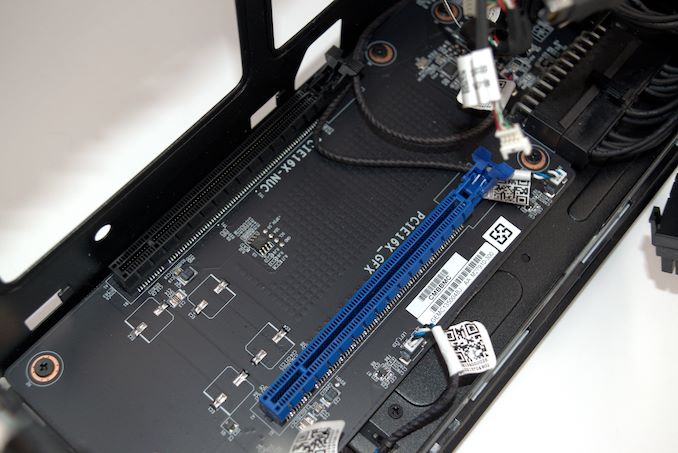



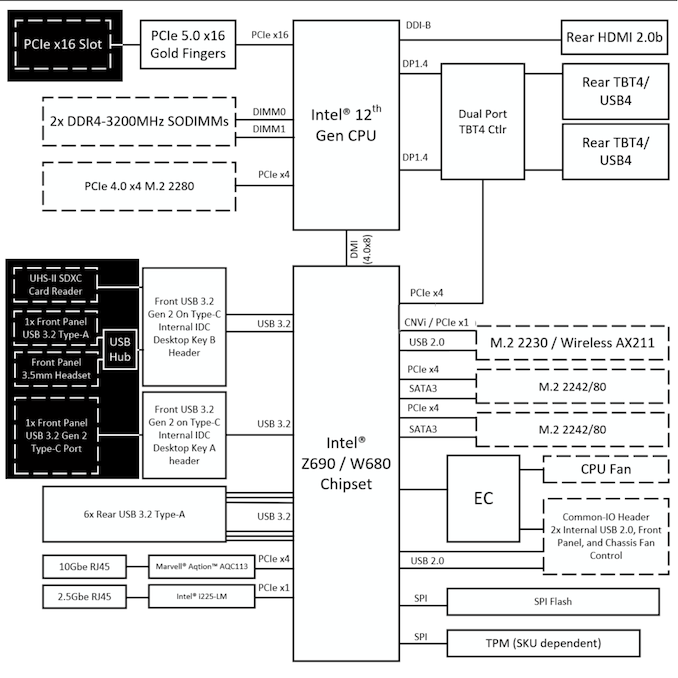
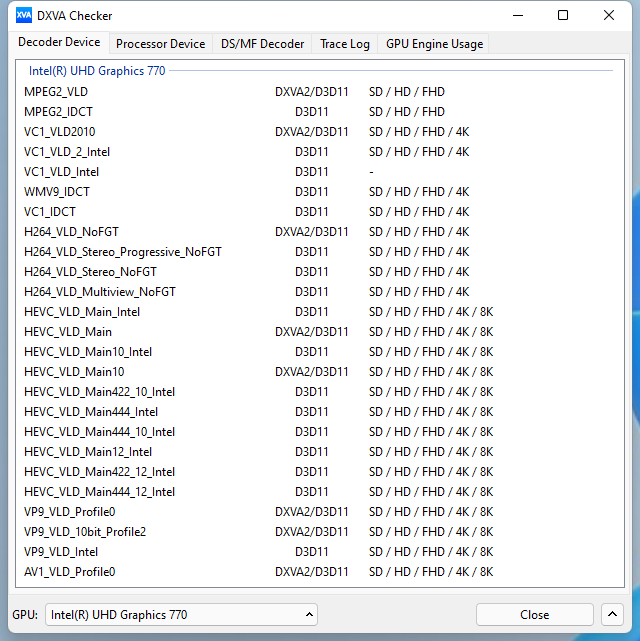


No comments:
Post a Comment