
| Specs at a glance: Lenovo Yoga 9i (14") | |||
|---|---|---|---|
| Worst | Best | As reviewed | |
| Screen | 14-inch 1920×1200 IPS touchscreen | 14-inch 3840×2400 90 Hz OLED IPS touchscreen | 14-inch 2800×1800 90 Hz OLED IPS touchscreen |
| OS | Windows 11 Home | ||
| CPU | Intel Core i7-1260P | ||
| RAM | 8GB LPDDR5-5200 | 16GB LPDDR5-5200 | |
| Storage | 256 GB PCIe 4.0 SSD | 1 TB PCIe 4.0 SSD | 512 GB PCIe 4.0 SSD |
| GPU | Intel Iris Xe (integrated) | ||
| Networking | 802.11ax (2×2), Bluetooth 5.2 | ||
| Ports | 2x Thunderbolt 4 (USB-C), 1x USB-C 3.2 Gen 2, 1x USB-A 3.2 Gen 2, 1x 3.5 mm jack | ||
| Size | 12.52 x 9.06 x 0.6 inches (318 x 230 x 15.25 mm) |
||
| Weight | Starts at 3.26 lbs (1,480 g) | ||
| Battery | 75 Whr | ||
| Warranty | 1 year | ||
| Price (MSRP) | $1,080 at Lenovo | $1,930 | $1,730 |
For a laptop to make a statement, it needs to have more than just the latest components—it has to have style. Lenovo's Yoga 9i is ready to compete in today's market with its Intel 12th Gen P-series CPUs, but it shows it's more than just another thin-and-light convertible with luxurious details.
You can immediately tell the Yoga 9i was designed to grab your attention with its shiny, polished finishes. But it's the creature comforts, like a hi-res webcam with background blur, an optional tall and fast OLED touchscreen, and abnormally loud speakers—that tell the real story.
(Note: The OLED versions of the Yoga 9i aren't available for purchase, but Lenovo told us they should be available at Best Buy within the next two weeks.)
Table of Contents
Slim and shiny
The Yoga 9i proves that a laptop doesn't have to be a MacBook or even a MacBook imitator to offer a striking design. The aluminum chassis on my test unit is silver, but the laptop also comes in a gold-like "oatmeal" shade and a darker gray. I enjoyed the subtle sparkles on the silver version's matte lid, deck, and keyboard. Rather than begging for attention by living in the center of the laptop's lid, the carved Lenovo and Yoga logos play it cool and wait for you to notice them on the lid's edges.

You might call this laptop's design "edgy"—not because it's rebellious, but because of the deck's striking, shiny edges. Reflective and polished, they offer a rounded alternative to the sharp, pointy laptop edges we often see. Lenovo says the edges make the machine more comfortable to hold when in tablet mode, but I found they added unnecessary slipperiness.

More cumbersome is the slim, flat power button on the right side of the deck; I repeatedly hit it accidentally when moving the laptop, even after a few weeks of using the machine. The Yoga 9i's polished edges are pretty, but I'd prefer boring, unreflective, sharp edges if it meant I could have a better grip and fewer accidental power button presses.
If you rarely hold your laptop on the left and right sides, you probably won't be bothered. There's no power button on the spine, of course.

There's also a soundbar. The holes covering the 360-degree hinge and its two tweeters are the final details that turn the laptop into a statement piece. Still, I worry about the speakers' longevity, especially considering the fact that the holes are exposed, even when the laptop is closed.
Finally, the Yoga 9i doesn't let slimness ruin port selection. On the left, it has two Thunderbolt 4 ports and even a USB-A port (3.2 Gen 2 at 10 Gbps). The right side has a 3.5 mm jack and another USB-C port (3.2 Gen 2).
 Left side.Scharon Harding
Left side.Scharon Harding The right side, with that pesky power button.Scharon Harding
The right side, with that pesky power button.Scharon Harding
There's no HDMI or DisplayPort, but between the Thunderbolt 4 options for a USB-C monitor and the OLED screen, you'll hopefully be able to make do.
Spacious keyboard
The machine has an exemplary texture. It feels lavishly smooth under the wrist but never slippery. It complements the large keyboard, which has extra room to spread out since it's not bordered by speakers.
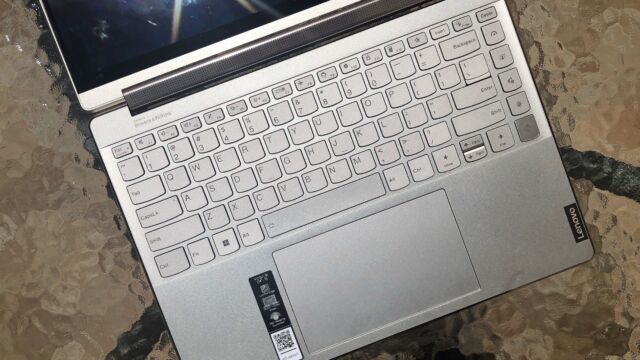
The Yoga 9i's keys and font are large, making the keyboard functional and legible. Travel I could feel and a quick return ensured that the keys didn't feel mushy when typing, but their flatness made it harder for my fingers to rest comfortably. Additionally, I could feel the legends inscribed on the keys, so I worry about them fading over time.
But while Lenovo saved keyboard space with its speaker arrangement, a unique key bank on the right side just gets in the way. The shortcuts are too niche; most people don't need one-touch access to performance modes, background blurring in video calls, audio modes, or Windows' dark mode.
Speaking of wasted keys, a "Smart Key" in the function row brings up a menu for quick-launching preinstalled Lenovo tools, like the Lenovo Vantage and Voice apps, even though F9 also launches Vantage.
These keys are not programmable, and strangely, Lenovo did not include more helpful keys, like dedicated media playback controls.
The Yoga 9i's touchpad is 45 percent larger than its predecessor's, at 5.31 x 3.15 inches. It's not as icy smooth as those on some other premium thin-and-lights, like the Dell XPS line. But the touchpad is smoother than what you'll get in cheaper laptops, and it was easy to navigate the laptop without accidentally swiping or pressing the touchpad.
Performance
The Yoga 9i I tested came with the most powerful CPU the line offers, an Intel Core i7-1260P. Intel introduced the P-series upon launching its 12th Gen mobile CPUs; they're similar to the top-tier H-series, but you can expect them to run at their max boost speeds for less time than H-series chips.
The 28 W i7-1260P has four performance cores (P-cores) running at 2.1–4.7 GHz, eight efficiency cores (E-cores) at 1.5–3.4 GHz, 16 threads, and 18MB of cache. Our review unit came with 16GB of LPDDR5-5200 memory soldered in, and there's a 512GB PCIe 4.0 SSD for storage—a bit low for this price.
For comparison, we'll look at benchmark numbers from a few other 14-inch ultralights, as well as some 13-inchers that we've tested recently. Note that they all use an Intel 11th Gen CPU, so we're comparing CPUs across both series and generations.
Also note the price differences, especially the Lenovo ThinkPad X1 Extreme's upcharge for a dedicated graphics card and our review unit's upcharge for an OLED panel.
Here are the other machines you'll see in the benchmark slides (prices are current as of press time):
| Model | CPU | Discrete GPU | RAM | SSD | Other | Price (as of press time) |
|---|---|---|---|---|---|---|
| Lenovo Yoga 9i | i7-1260P | None | 16GB LPDDR5-5200 | 512GB | 2800×1800 90 Hz OLED touchscreen | $1,930 |
| Lenovo ThinkPad X1 Extreme Gen 4 | i7-11800H | Nvidia GeForce RTX 3070 | 16GB DDR4-3200 | 512GB | 3840 x 2400 IPS touchscreen | $2,327.40 |
| MSI Summit E13 Flip Evo | i7-1185G7 | None | 32GB LPDDR4X-4267 | 1TB | N/A | $1,700 |
| Dell XPS 13 9310 | i5-1135G7 | None | 16GB LPDDR4x-4267 | 512GB | 3456 x 2160 OLED touchscreen | $1,450 |
| Acer Swift 5 | i7-1165G7 | None | 16GB LPDDR4x-4266 | 512GB | N/A | $1,100 |
The Yoga 9i's 12th Gen CPU outperformed the 11th Gen competitors in both single-and multi-core performance. That includes the pricey ThinkPad tested in balanced mode (rather than performance) for more manageable heat. If your workload is more CPU-heavy than GPU-heavy, you can save money with the Yoga compared to the workstation-like laptop. Unsurprisingly, the XPS 13's Core i5 couldn't keep up with the i7 chips.
I also used the CPDT benchmark to check the speed of the Yoga 9i's SSD. It posted average sequential read and write speeds of 3.81 and 1.55 GBps, respectively. Random read and write speeds were at 51.58 and 78.43 MBps, respectively. CPDT is a newer addition to our benchmark suite, so we don't have numbers available for the rest of the machines. But for a quick comparison, I ran the test on the 512GB SSD in a Dell XPS 13 9305 I happened to have on hand (with an i7-1165G7 CPU), and it posted sequential read and write speeds of 2.46 and 1.27 GBps, respectively. Random read and write speeds were better than the Yoga 9i at 62.15 and 108.19 MBps, respectively.
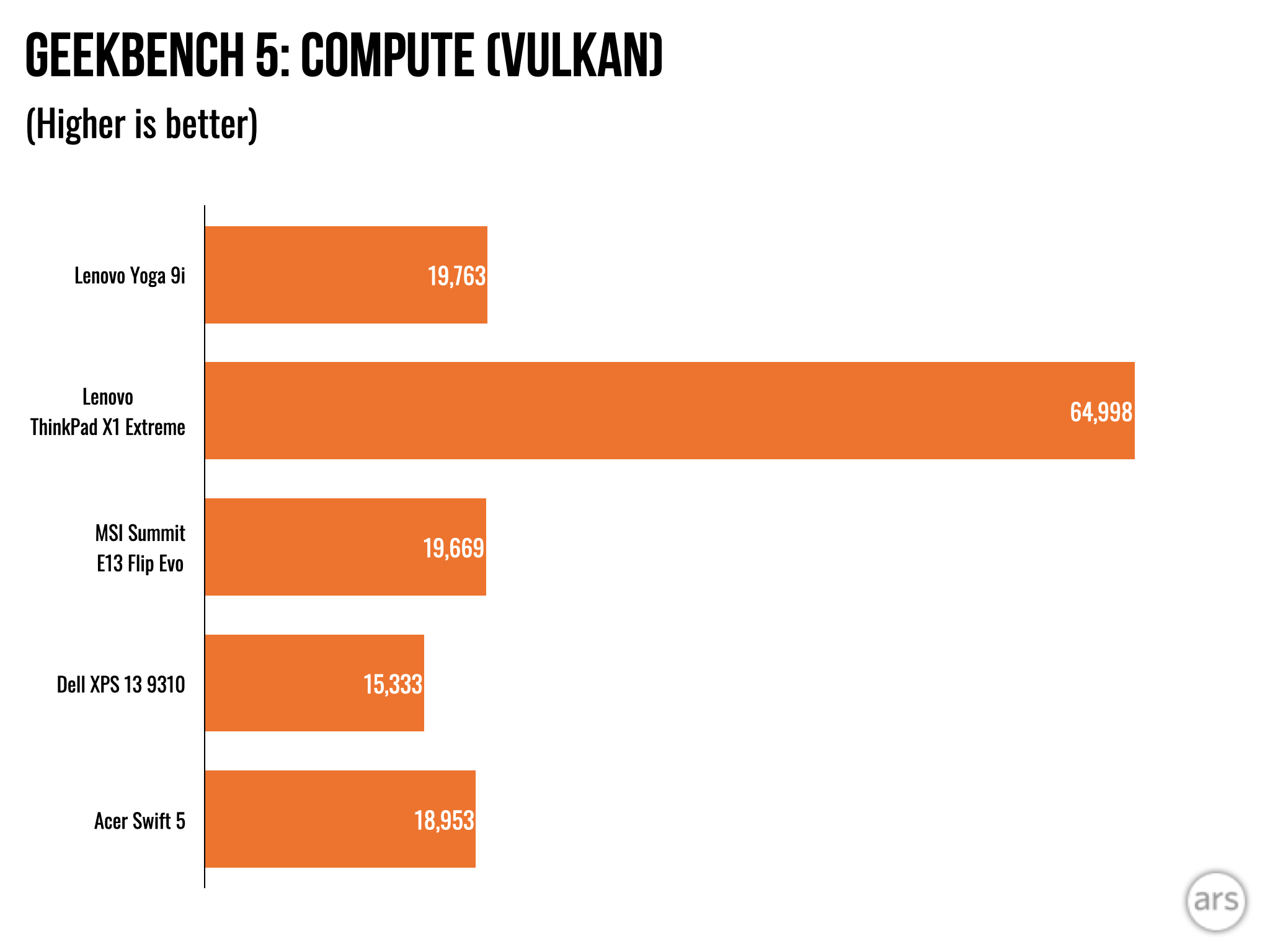
As you can see from the Geekbench 5 Compute test, the i7-1260P's integrated Iris Xe graphics are no substitute for a dedicated GPU, like the one in the ThinkPad. The Yoga also showed minimal gains compared to the MSI laptop's graphics performance. I also tested the Yoga 9i with the 3DMark Wild Life Extreme benchmark, another new addition, so we can't share numbers for the comparison machines. The Yoga 9i posted a score of 4,144.During this time, the CPU hit an average temperature of 131.5 degrees Fahrenheit (55.3 degrees Celsius).
For a 0.6-inch-thick laptop, the Yoga 9i stayed impressively cool during use. I kept it in "extreme performance" mode for benchmarking and heavy use, and the machine never got too hot to sit on my lap. The fans know when to kick in, and they sound like a gust of air with the occasional high-pitched whirr. But because they automatically die down when appropriate, the noise was rarely a bother.
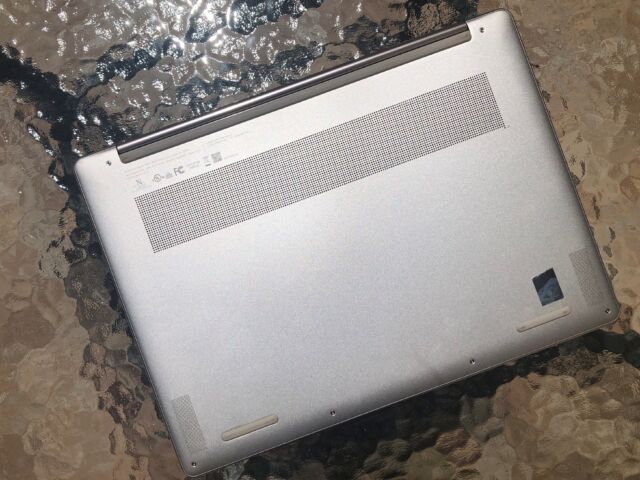
You can opt for the "intelligent cooling" mode, which, as Lenovo's Vantage app describes, "enables the best experience with fan speed and system performance balanced." Or you can just let the laptop automatically select one of two modes based on what you're doing. There's also a third mode that helps you save battery life, and the dedicated keyboard button means you can easily change the performance mode without digging through the Lenovo Vantage software, making it a bit more likely I'll remember to use the feature.
Battery life
Moving from a 60 Whr battery last generation to a 75 Whr battery, Lenovo says the OLED-equipped Yoga 9is can last for up to 10.5 hours while running the MobileMark 2018 benchmark and 14 hours during 1080p video playback (not the screen's full resolution), all with the screen at a dim 150 nits. Expect lower battery life with brightness set to the max. Lenovo's battery life numbers rise to 13 and 23 hours if you skip OLED.
Lenovo's Vantage app offers detailed insight into the laptop's battery:
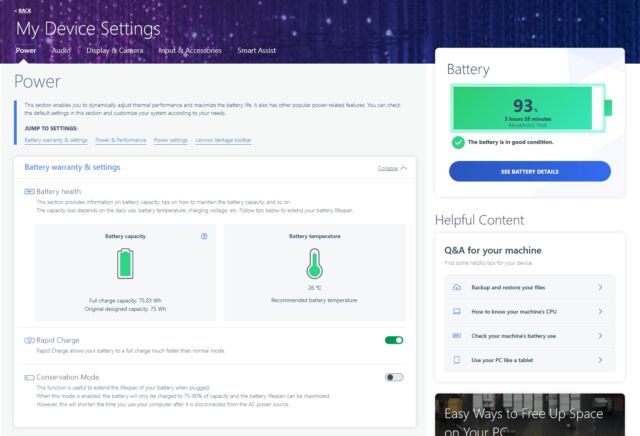
Tall OLED screen
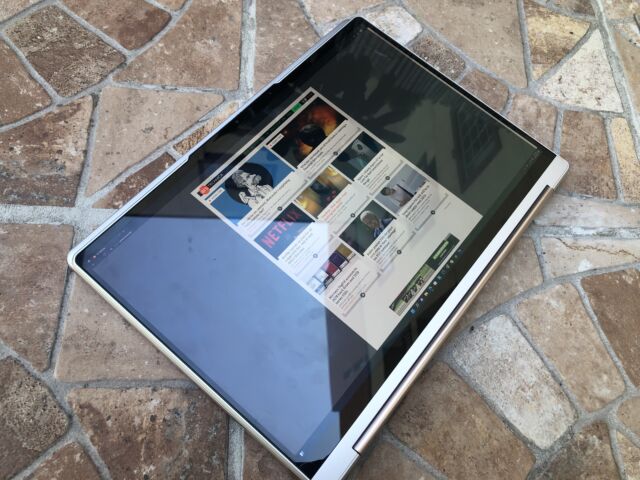
I recorded a max brightness of 378 nits on my review sample's panel. There are brighter, less-reflective laptop screens, but I was still able to use the Yoga outside on a sunny day and had only occasional issues. The reflectiveness of the screen made the laptop harder to view from a perpendicular angle, though, and it was difficult to make out some dark scenes in videos.
All of the Yoga 9i's panel options have a max brightness of 400 nits, so although OLED screens can often be dimmer than LED ones, you're not sacrificing nits if you opt for OLED here.
The OLED screen is VESA DisplayHDR True Black 500-certified. That's VESA's OLED certification's middle tier, and like the other tiers, it means the display has ultra-dark black levels as low as at least 0.0005 nits, plus at least 500 nits brightness in a 10 percent test patch and 300 nits in full-screen long-term.
My review unit's screen had a 90 Hz refresh rate; the IPS panels are only available at 60 Hz. Since it's a small bump, you'll be hard-pressed to notice the difference, but if you plan on working with fast-paced video, it's a nice feature to have.

The OLED options also claim to be more colorful than the IPS-equipped SKUs, with 100 percent DCI-P3 coverage compared to the IPS's 100 percent of the smaller sRGB color space. My review unit recorded 123.2 percent of DCI-P3 and 174 percent of sRGB. This required some personal adjustment, as elements like people's skin tones looked a little too golden. But once I adjusted, the overall image felt more vivid and realistic. Reds were extra rich, oranges were more nuanced, and greens looked lively rather than exaggerated.
OLED is also good for enjoying HDR content, thanks to deep blacks elevating contrast way beyond anything an LED backlight can muster. But the reflectiveness of the screen often made me wish for a darker room.
If you're after an HDR movie vehicle, you may want to consider the higher-res option, whose resolution comes closer to 4K. But even if you don't, details in dark movie scenes are easy to discern, and blacks were indeed deeper on the OLED panel, at times nearly blending into the black bars.
Impressive webcam
There are decently sized top and bottom bezels bordering the OLED panel, and a notch near the webcam makes the clamshell slightly easier to open one-handed. But more critical is the 1080p, 5 MP infrared, and RGB hybrid webcam.
You won't instantly look like a Photoshopped model with this webcam, but it produces sharper images than many laptop webcams I've used. And color accuracy was pretty spot-on, even with less-than-ideal lighting.
The webcam enables Window Hello facial recognition logins, and it can also sense when you're in front of the camera and automatically log you in or dim the display and lock the PC when you're not in front of it. For those who find these features more creepy than useful, they're easy enough to disable.
The dedicated background blur helps with privacy during video calls. I noticed some visual artifacts that became more pronounced if I moved around, but the feature still did a better job than many video-calling apps' built-in background blur effects.
Strong soundbar
Despite the laptop's trim build, the Yoga 9i's speakers are very loud. Sound comes right at your face, as the hinge serves as a soundbar, with audio blasting out of both sides via a pair of tweeters. This setup means that audio sometimes has more echo to it if the PC is tented or close to a wall.
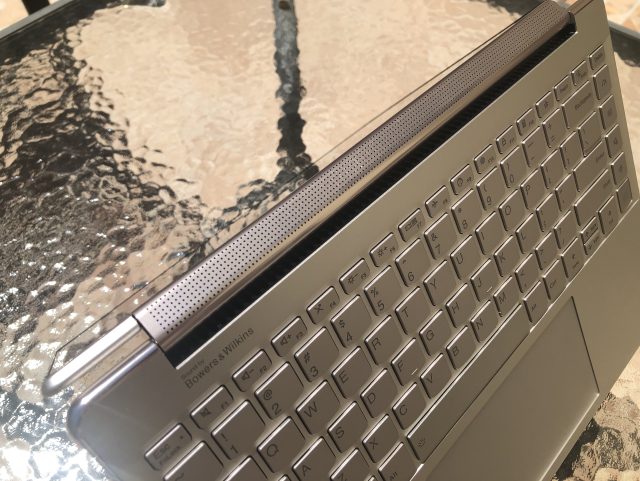
But there's also a pair of 3 W woofers in the laptop's left and right sides to fill out the sound.
Audio generally filled the room rather than sounding like it was struggling to squeeze out of a thin chassis. Unlike in many thin laptops, music and dialogue didn't sound tinny, but they also didn't have the same warmth and depth that you would get from external speakers, even after I tested the Dolby audio profiles via the dedicated keyboard button.
Lenovo Yoga 9i (Gen 7)
A statement piece
Lenovo is making a statement with the Yoga 9i—namely, that powerful laptops can still come in interesting designs. From its shiny embellishments to its unique soundbar and taller, faster OLED screen, this machine is loud and proud. But it's not just a pretty toy. The laptop does a good job of showing off the performance of Intel's new 12th Gen P-series chips, all in a thin-and light design that doesn't get too hot, even when it's pushed to the max.
These luxuries add up, though. At $1,930 for our review configuration (which included an OLED screen and a current-gen processor), this is not a cheap buy. The laptop has half the RAM and storage of the last-gen MSI Summit E13 Flip Evo included in our benchmarks, and it's still more expensive than the 12th Gen version. If you don't need the Yoga 9i's extra bells and whistles, especially the higher-res OLED screen, there are more affordable, similarly powerful options to consider.
The good
- Attention-grabbing appearance
- Loud, room-filling speakers
- Impressive heat management
- Premium OLED display
The bad
- Polished edges can feel slippery
- Power button on the side is too easy to press accidentally
- Keyboard's keys are a little too flat, and legends may not stand the test of time
- Gimmicky keys waste space that could be used for more helpful inputs
The ugly
- OLED upcharge isn't suitable for everyone
Listing image by Scharon Harding
https://ift.tt/ITRAme4
Technology



No comments:
Post a Comment