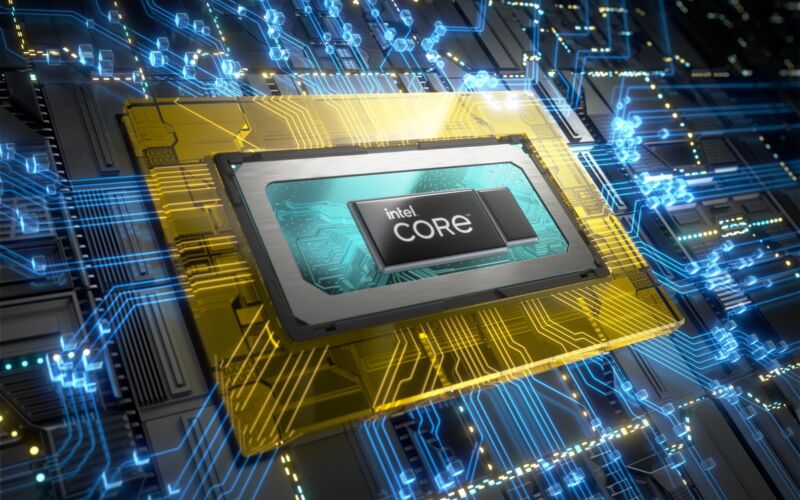
We were impressed with Intel's top-tier 12th-generation desktop chips. Though still power-hungry compared to competing AMD Ryzen processors, their combination of big performance cores (P-cores) and clusters of small efficiency cores (E-cores) helped them shine under all kinds of workloads, including games that favor fewer, faster cores and video encoding and rendering tasks that benefit from every core you can throw at them.
The laptop versions of those chips, which Intel announced at CES earlier this month, don't have access to a desktop computer's huge power supply or beefy cooling systems. They also don't benefit from being compared to mediocre predecessors. 11th-generation Core desktop processors backported a new CPU architecture to Intel's decrepit 14nm manufacturing process with unimpressive results, while 11th-generation Core laptop chips benefitted from the newer 10nm process and correspondingly lower heat and power consumption. The 12th-generation chips use the same process, though it has been re-dubbed "Intel 7" to close the PR gap between Intel's 10nm process and TSMC's 7nm process.
The first Alder Lake laptop processor to find its way into our hands is the tippy-top-end Core i9-12900HK, the fastest of the bunch. In our testing, we tried to see whether the laptop version of Alder Lake strikes the same performance balance as the desktop version—fast cores when you need fast cores and lots of cores when you need lots of cores.
Alder Lake-H, a primer
The i9-12900HK sits at the top of Intel's high-performance laptop CPU lineup. It combines six P-cores and eight E-cores for a total of 14 cores and 20 threads, with a peak Turbo Boost clock speed of 5 GHz for the P-cores. In the past, Intel has included eight P-cores in its fastest Core i9 desktop chips, not six. But most of the 12th-generation laptop CPUs (from the Core i9-12900HK all the way down to the Celeron 7305) trade one or two P-cores for a cluster or two of E-cores on the assumption that more, slower cores will be better for multi-core work.
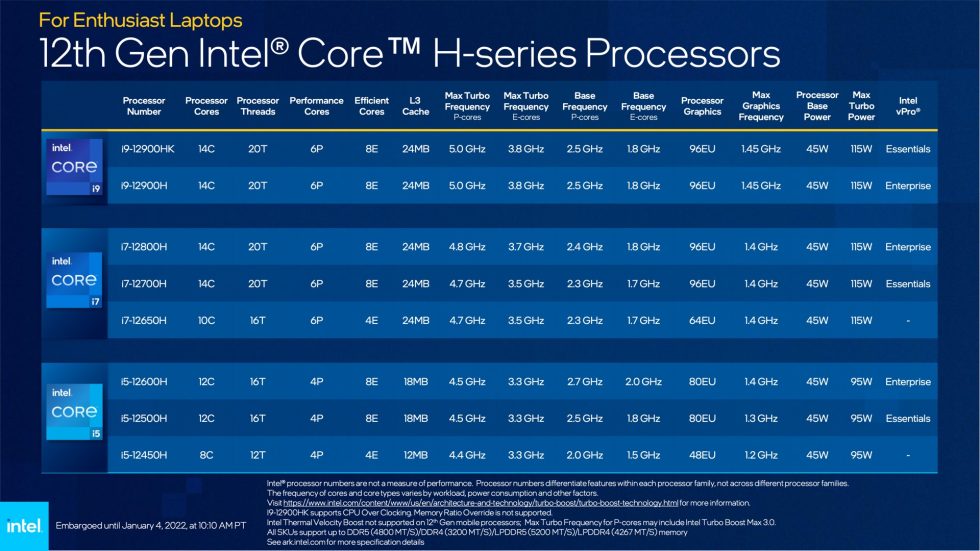
Most of the Core i9 and i7 chips use the same six P-core/eight E-core configuration as the i9-12900HK, though the i7-12650H uses six P-cores and four E-cores instead. The more affordable Core i5 chips step down to just four P-cores across the board, with either eight or four E-cores, depending on the chip.
Unlike the desktop Alder Lake CPUs, there's no such thing as an Alder Lake chip without E-cores—there's no direct replacement for the older chips that only used P-cores. Most of the time, the 12th-generation chips will end up being as fast or faster than the processors they replace. But it does mean that older operating systems without full Thread Director support, including Windows 10, will never work quite as well on these systems as new OSes do.
The test system: The MSI GE76 Raider
Our test vehicle for the i9-12900HK is the Intel-provided MSI GE76 Raider, a hulking 17.3-inch 6.4-pound chonkster that goes all-in on the gaming laptop aesthetic. It includes a keyboard with individually programmable RGB LEDs, plus a customizable RGB LED strip across the front. Subtle, it ain't. A mobile Nvidia GeForce RTX 3080 Ti laptop GPU, Intel's integrated Iris Xe GPU, 32GB of 4,800 MHz DDR5, a pair of 2TB NVMe SSDs, and Windows 11 Pro round out the configuration.
The GE76 is configured to get the most out of the i9-12900HK, with a maximum Turbo power number of 135 W, as reported by HWiNFO and Intel's Extreme Tuning Utility (XTU). Despite being a gaming laptop with an overclockable CPU, the GE76's BIOS doesn't offer many options for tweaking the power limits or overclocking the CPU, so you'll need to make these kinds of changes within Windows if you want to experiment. The MSI Center software allows some limited preset-based adjusting of CPU power levels and rudimentary GPU overclocking, while the Intel XTU offers more fine-grained CPU overclocking and voltage controls.
As a point of comparison, we're using an HP ZBook Studio G8 with a Core i9-11950H. It's not an exact comparison—that would be the Core i9-11980HK—but the two processors are close enough spec-for-spec to give us a good sense of the generational improvements. Keep in mind that it's difficult to compare laptop processors because performance varies based on the machine's ability to keep the CPU and GPU cool and how hot it's willing to let them run—the exact same laptop can perform very differently under different power settings.
An unapologetically bulky gaming laptop like the MSI GE76 Raider is likely to post more impressive performance numbers than something like a ThinkPad X1 Extreme or HP ZBook Studio, which are at least trying to keep their size and weight down. We tested the i9-12900HK with its max Turbo wattage set to both 135 W and 115 W, the latter of which is the same maximum Turbo Boost limit supported by the i9-11950H. This ought to give us a good idea of how the chip will perform in a more thermally constrained laptop (or in its cheaper, non-K form).
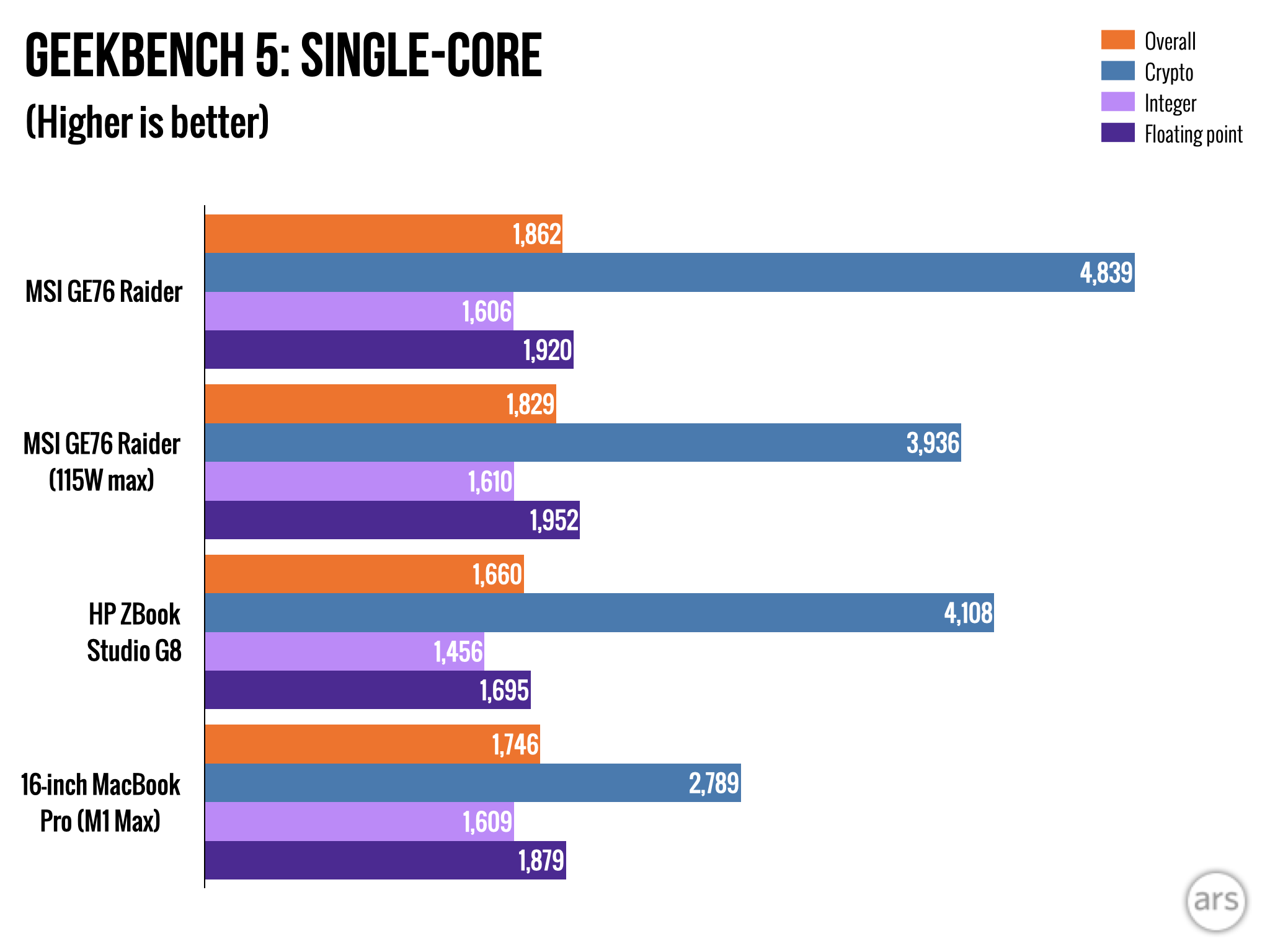 Andrew Cunningham
Andrew Cunningham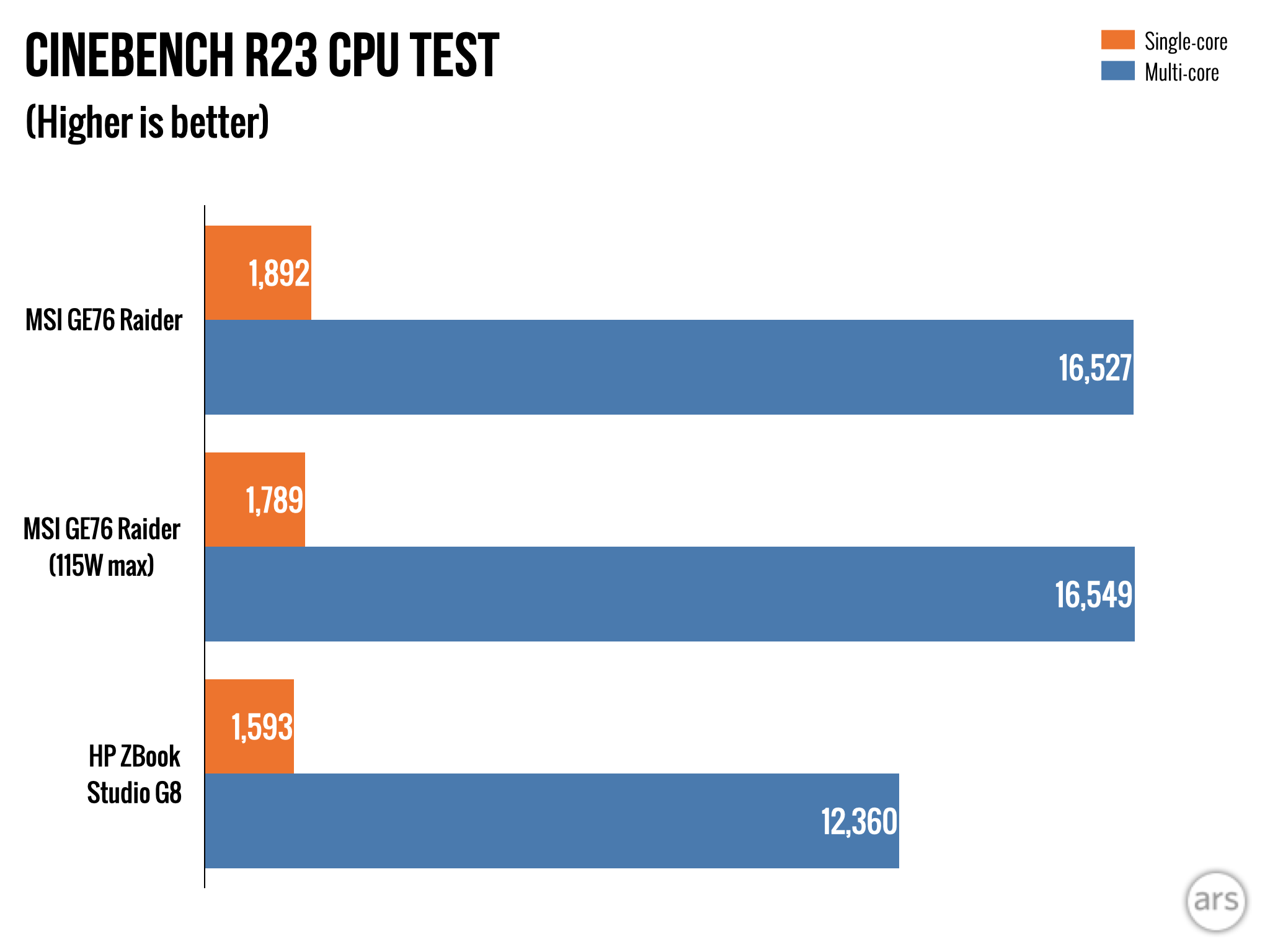 Andrew Cunningham
Andrew Cunningham
The single-core performance improvements measured by Geekbench and Cinebench are appreciable but relatively small, measuring between 10 and 20 percent depending on the test and the power settings. That's respectable and more or less in line with what you can usually expect jumping from one processor generation to the next. Changing the max Turbo power limit had a relatively small effect here, reducing the single-core Cinebench score by a bit but performing just as well on the faster, lighter Geekbench test.
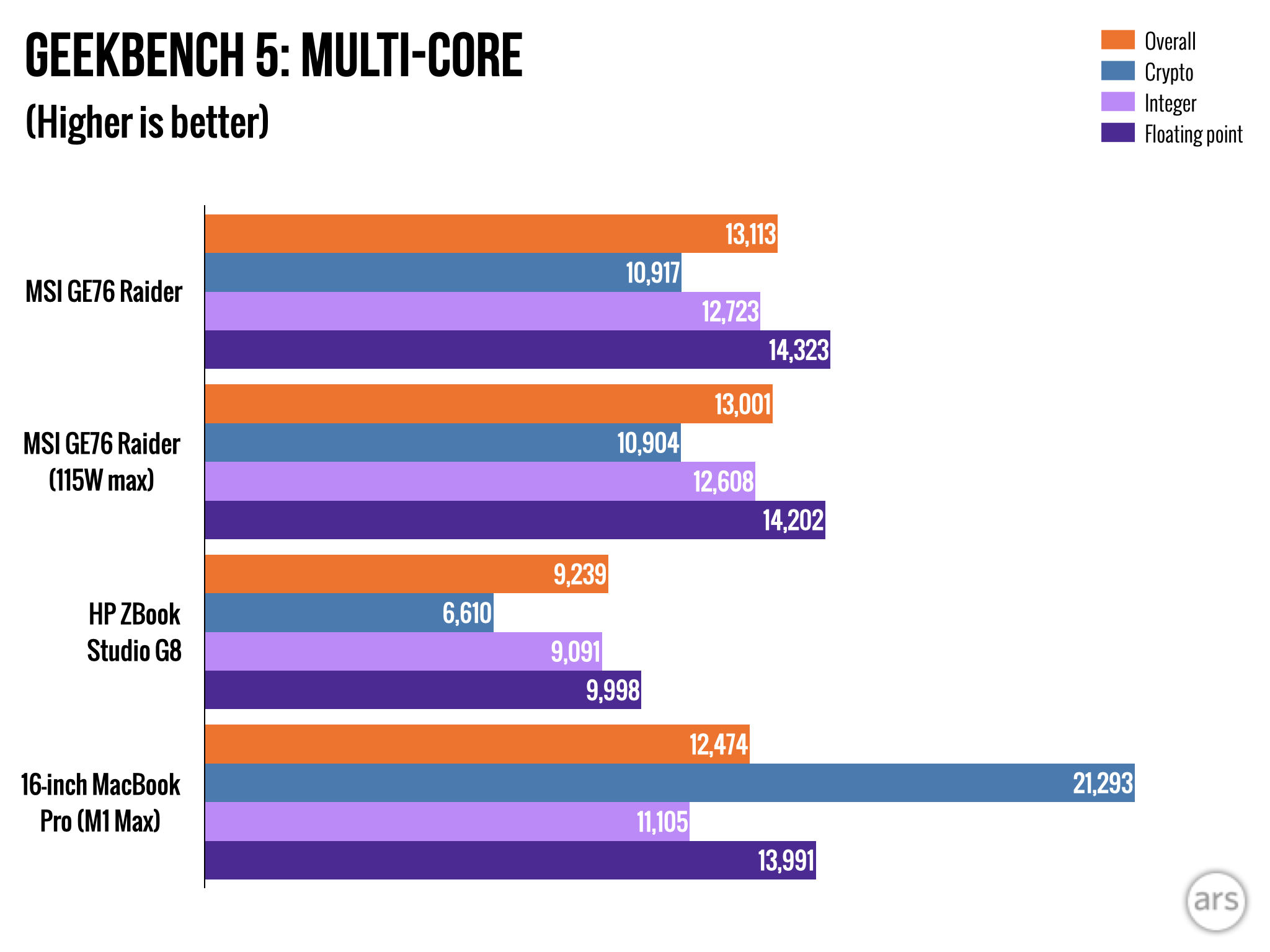 Andrew Cunningham
Andrew Cunningham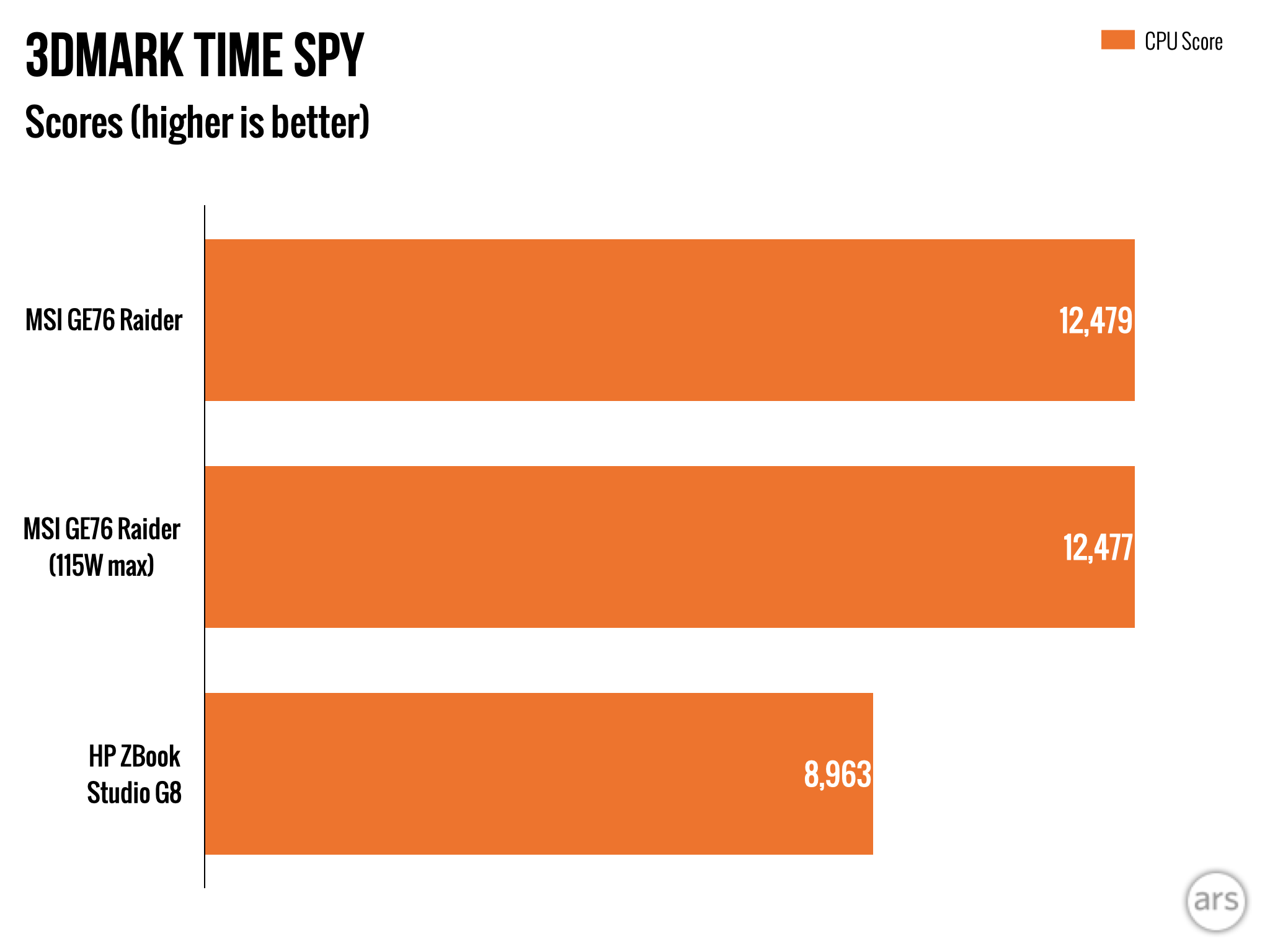 Andrew Cunningham
Andrew Cunningham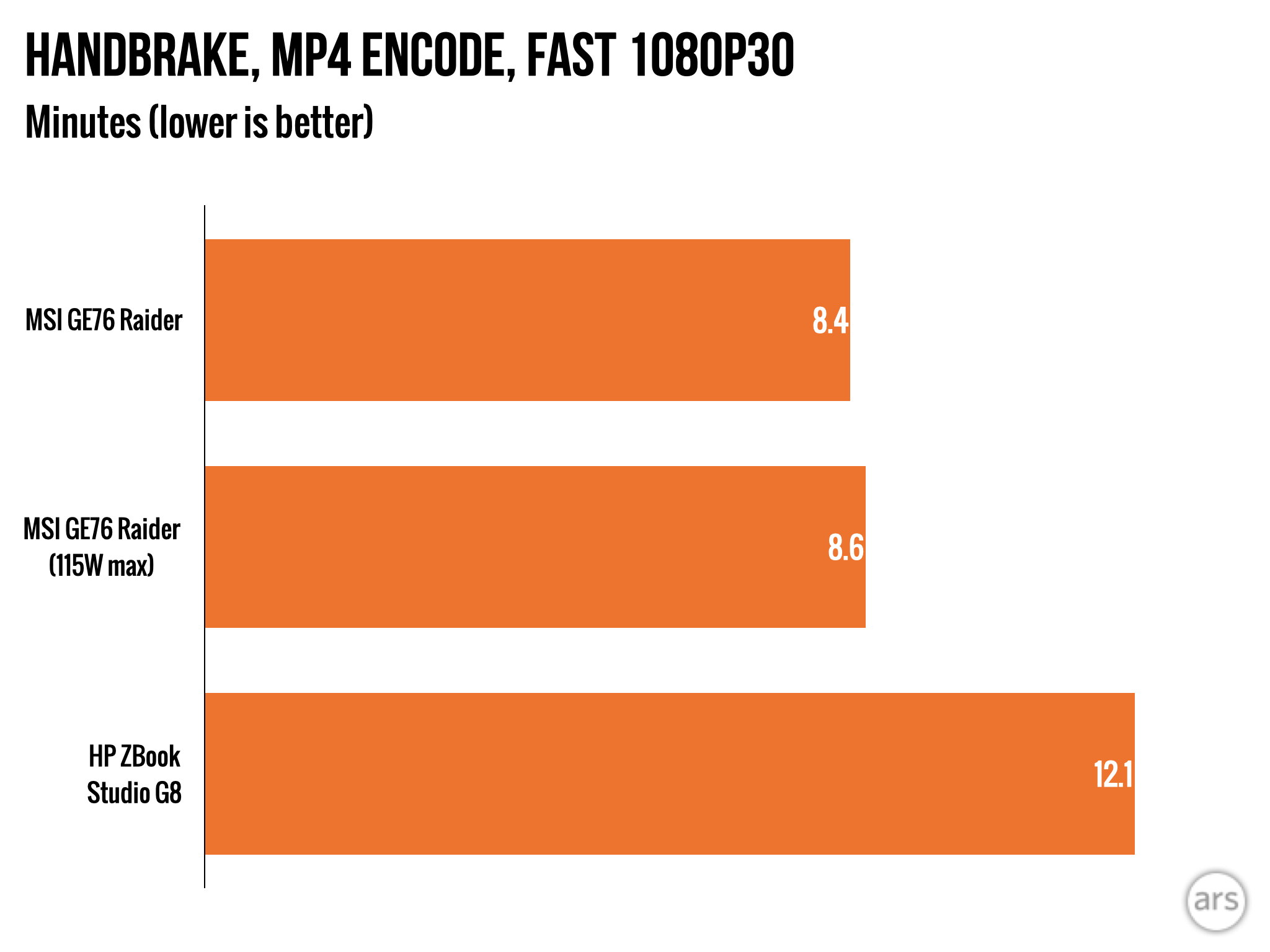 Andrew Cunningham
Andrew Cunningham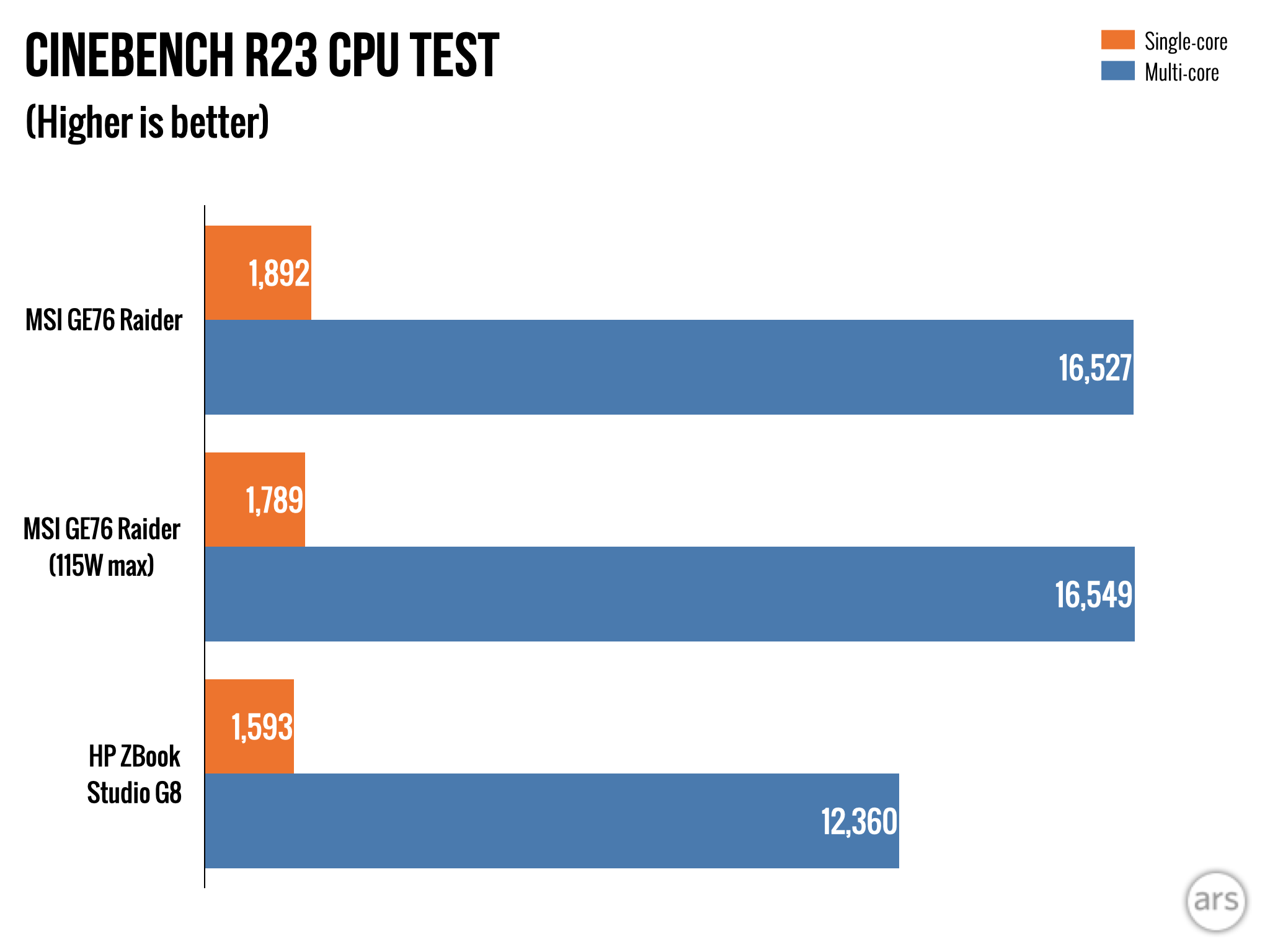 Andrew Cunningham
Andrew Cunningham
As with the desktop chips, you notice the biggest performance increases for tasks that can use all the processor cores at once—E-cores can't match P-cores for performance, but eight E-cores are unquestionably better at getting multithreaded work done than two P-cores. Every multi-core test we ran, including Geekbench, Cinebench, and 3DMark CPU benchmarks and a Handbrake video transcoding test, all show the 12th-generation i9 outrunning the 11th-generation CPU by about 33 percent. Reducing the max Turbo power limit here didn't make much of a difference. When all cores are active, the processor will spend less time at its max Turbo speed and more time at its sustained Turbo speed, so it's not too surprising to see the 135 W and 115 W power settings deliver similar performance.
We'll be testing more 12th-generation Core chips over the next few months as more PCs make their way into our hands, and we'll also be comparing them to the upcoming Ryzen 6000 chips—these don't include any E-cores, but they do make tweaks to AMD's successful and power-efficient Zen 3 CPU architecture and will benefit from TSMC's new 6nm manufacturing process. (We'll also compare them to Apple's processors where we can; at least in Geekbench, the M1 Pro/Max and i9-12900HK perform similarly, but Apple's chips have the edge in power consumption. More extensive tests will have to wait.)
But at first glance, laptops using Intel's hybrid architecture will benefit from the combination of bigger, faster cores and slower, more plentiful cores the same way that desktops do. After years of Intel processor updates that have ranged from "ho-hum" to "kind of bad, actually," these kinds of performance improvements are nice to see.
https://ift.tt/3GZOC0r
Technology

No comments:
Post a Comment