When Microsoft first announced Windows 11, it increased the system requirements for the OS for the first time since Windows 7 was released. While there were increases in the amount of RAM and storage needed, and there’s a TPM 2.0 requirement, the biggest change came to CPU requirements. With Windows 11, you need an Intel eighth-gen or newer, an AMD Zen 2 or newer processor, or a Qualcomm Snapdragon 850 or newer.
There was a lot of backlash around that, because naturally, it leaves a lot of people unable to upgrade to Windows 11. A few days later, Microsoft said that it would reevaluate Intel seventh-gen and AMD Zen 1 chips for Windows 11. But today, the company announced that it reevaluated, and for the most part, it’s sticking to its guns.
First of all, nothing is changing for AMD Zen processors. If you were hoping for some luck on that end, it’s just not happening.
There are some modest changes coming with Intel seventh-generation processors. From that generation, you’ll be able to run Windows 11 with a Core X-series or a Xeon W-series CPU. That’s not all though. The Core i7-7820HQ is going to be supported. That’s right; only a single mainstream seventh-generation CPU is going to be supported by Windows 11, and it’s the one that’s in the Surface Studio 2.
While the Surface Studio 2 still uses processors that are years old, it’s still the newest version of the product. And yes, you can still buy one today. Microsoft pretty much made a choice to support that product because you might have purchased it very recently.
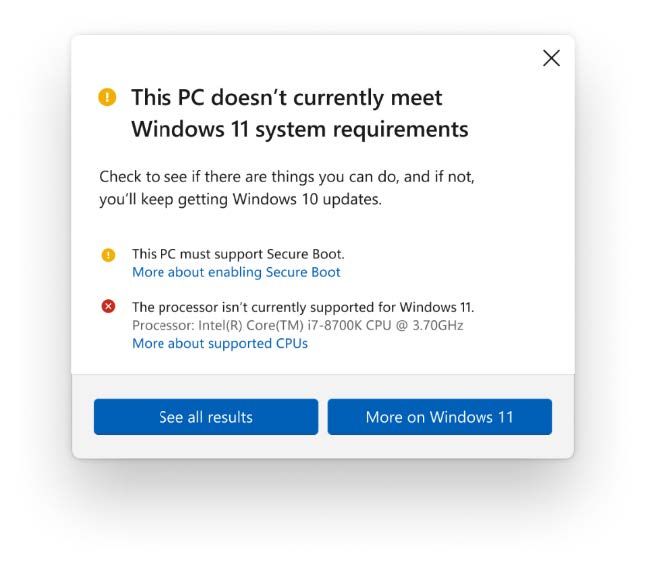
Other than that, most of the Windows 11 requirements have been in effect for years. Any PC with an eighth-gen processor is a few years old, and TPM 2.0 has been a requirement in new Windows 10 computers since mid-2016. And most importantly, Microsoft isn’t leaving anyone behind. Windows 10 is going to be supported until October 14, 2025, so that three-year-old PC still gets seven years of life, and that’s a worst-case scenario. Also, the Windows 11 ISO actually won’t check your system specs, so you’ll be able to manually install it. Just forget about getting Windows 11 via Windows Update.
Microsoft also went into some of the reasons that it made these choices. For one thing, it said that devices that didn’t meet the requirements had 52% more kernel mode crashes. For devices that did meet the requirements, there was a 99.8% crash-free experience.
Moreover, Microsoft is rereleasing the PC Health Check app today for 64-bit, 32-bit, ARM, and S mode PCs today. It’s going to have better messaging for why your PC isn’t supported, and it’s also going to have links to articles detailing it. Right now, the new PC Health Check app is only for Windows Insiders, but it will be available for everyone in the coming weeks.
Article From & Read More ( Windows 11 officially won’t support AMD Zen or most Intel 7th-gen processors - XDA Developers )https://ift.tt/3ylvG71
Technology

No comments:
Post a Comment