Microsoft Teams is trying to make video calls a little less boring during the pandemic era of remote working with new presenter modes. These allow you to customize how you appear when you’re presenting in Teams. Three new modes will be available soon, including a “Reporter” option that lets you place content above your shoulder as a visual aid, much like a news anchor during a TV segment.
Standout mode lets you float above content as a silhouette on top of a slide deck. And the third option, Side-by-side, displays your webcam feed alongside content you’re presenting. Standout will roll out this month, with Reporter and Side-by-side modes available soon.
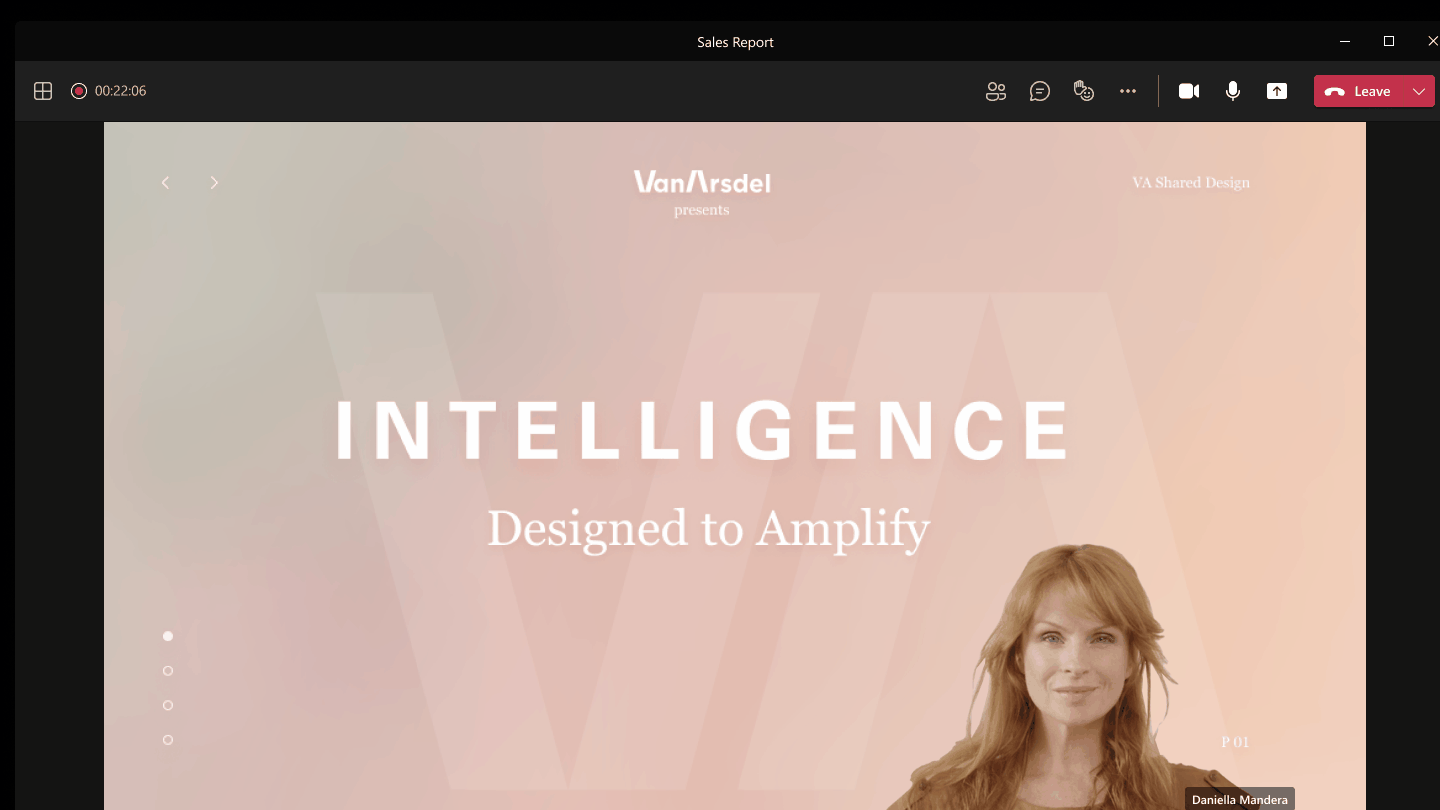
All three modes are part of a bigger push from Microsoft to respond to feedback around making meetings more engaging during remote work. “The way I look at it now, is we need to make presentations more like TV shows,” says Nicole Herskowitz, general manager of Microsoft Teams, in an interview with The Verge. “We really have to find ways to make those digital experiences more powerful.”
These new modes take advantage of the technology that Microsoft uses in its Together Mode to remove all the background behind you on a webcam. Together Mode was one of the first big changes to Teams designed for pandemic meetings, placing meeting participants side by side in a virtual environment.
:no_upscale()/cdn.vox-cdn.com/uploads/chorus_asset/file/22339344/koMfeMI.png)
Alongside the new presenter modes, Microsoft is also launching PowerPoint Live in Microsoft Teams today. It’s designed to make presenting with PowerPoint slides a lot easier for both the presenter and meeting participants. Presenters will now be able to see notes, slides, and a meeting chat all in a single view, and attendees can navigate the slides themselves. That’s great if you missed a particular slide and want to skip back, and it’s a huge boost to accessibility for those with learning disabilities who want to read and learn at their own pace.
Article From & Read More ( Microsoft Teams will soon let you pretend to be a news reporter during meetings - The Verge )https://ift.tt/3uPkz66
Technology

No comments:
Post a Comment